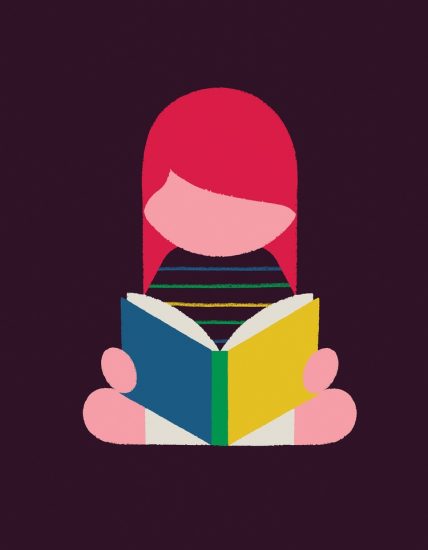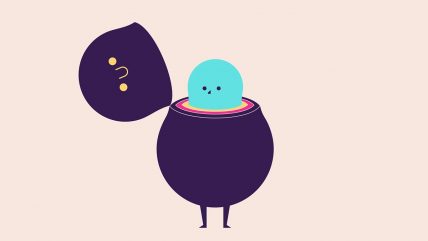The 6 Steps of a Professional Design Process
“Every great design begins with an even better story”
Lorinda Mamo

These are the six core components that we most commonly lean on throughout.
What we do — and how — quite simply depends on the needs of that particular project.
1. Immersion
Immersion is where we and the client have a mind meld. We take in everything there is to know about the product, project, and people we’re working with. We share how we work, and our points of view. We get to know each other on a human level.
In general, our approach to working with clients is very much a partnership. We don’t have a “big reveal” after squirreling away for weeks, but instead keep in touch often, checking in and collaborating. This all starts with the immersion phase, and in particular, the initial kick-off we have together.
Two examples of what we might do in the immersion process:
Hopes and fears
We almost always do a post-it exercise where we put all our fears and hopes (in that order — end on a high note, people) around the project up on a board.
This serves several purposes. Firstly, when all the things that might cause concern are on the table — let’s say baggage from previous projects, or competing priorities — it’s much easier to make a plan on how to avoid them. Secondly, we align on what everyone is dreaming of and excited about. And thirdly, and more subtly, it sets a precedent for being raw and open about uncomfortable, vulnerable things.
Collaborative creative brief
During the immersion, as we’re taking everything in, we’re often documenting it in something we call a collaborative creative brief. This includes answers to such questions as: what are this project’s goals? Who are the target users? How does this impact the business? Who are the key stakeholders? You’d be surprised how much lack of alignment there is here until you spell it out, project it on a big screen, and read verbatim.
This all keeps us on the same page. It keeps us focused. And it’s a living document — if and when things change, we have to all agree on that change and update the brief.
2. strategy
After immersion, we’ll often transition into strategy. Strategy manifests in a lot of different ways depending what’s needed for the project, but put simply it’s a strong, articulated point of view on why the project exists.
It’s the foundation we create that everything is built on, before pen or pixels hit the page.
A couple of examples of deliverables that often come out during this part of a project:
A unifying strategy presentation
In a way, a unifying strategy presentation is an evolution of the collaborative design brief I mentioned above. The difference is that the unifying strategy presentation is actionable — it fuels the creative process, and is the beginning of the creative journey. It answers fundamental questions like: what is our POV, who are our target users, what are key insights?
It also elaborates on secondary but equally important questions like: what is the positioning of this service in the competitive landscape? How is this culturally relevant? What are our plans for overcoming obstacles, including the ones outlined in “hopes and fears” (see above).
This is a source of truth we return to again and again, both as a guiding light for ourselves, but also as a useful document clients can use with other partners such as investors or new teammates.
Foundational research report
In this early stage, there’s often a need for foundational research to help us understand the humans we’re designing for.
For instance, we recently had a client come to us with a new target market they were interested in pursuing. They didn’t know exactly what product to make for them. Step one to that? Understanding who exactly those people are, of course. Only then can we begin to come up with concepts that make sense for them.
So before we ever got to designing the concepts, we did persona research and outlined the different types of users, and what their keys needs were in the client’s domain. After that, the concepts came easily, and we knew they grounded in real users’ needs instead of blind guesses.
3. Concepting
Speaking of concepts, now that the foundation is set: it’s sketching time. The more ideas the better, the more outlandish the better. Let’s get weird: this is the time to not have constraints, and to dream big. (Constraints are critical, but they come later.)
Eventually, as we work closely with the client, a couple of concepts emerge as the ones we take forward to explore.
Some common deliverables:
User story vignettes (product)
In product-oriented projects, our stacks full of sketches start to coalesce into some big ideas. We take those ideas, give them a clear name, design some key screens, and write a brief user story associated with it.
Often two or three of the strongest concepts will then graduate to what we call user story vignettes — prototypes close enough to the real thing to give us a strong sense of the concept’s core potential. In these prototypes, built in InVision, Principle, or Framer, we only pay attention to the most important flows, since our goal here is the core potential, not the edge cases.
Moodboards (brand)
For brand projects, our concepts usually manifest in a massive artboard of ideas. Its purpose is to visually explore and set the mood of the forthcoming web site, product UI, out-of-home campaign, business card, tote bag, or whatever it may be, showing a collection of UI elements: general typography, text link styles, form fields, button states as well as photography and color palette. It’s fairly informal and allows for experimentation.
The goal is to lead to a visual vocabulary that enforces the upcoming brand exploration. It’s full of sketches and nascent ideas, and is critical on aligning on aesthetics and visual styles.
4. Testing
After the concepts are fleshed out comes a critical moment: putting them to the test. What this looks like depends on the specific type of design effort.
For product design, this often means putting concept prototypes in front of real people. For brand, it means stress testing the concept in a bunch of different contexts. At this point, after some testing, we usually align on one big general direction, the most promising one.
Two things we commonly do during this stage:
Usability studies (product)
Often we’ll do usability studies with our prototypes, formal or informal. Ideally, the people we recruit for testing will share traits with the target user we defined in the earlier research phase. The studies can take place at many different stages or be ongoing — one big push in an early concept part, as well as several iterations as the concept is fleshed out further.
Future-proofing (brand)
We go through various thought experiments, imagining different scenarios for the brand. The business landscape will inevitably change for our clients, and they and their brand may one day find themselves in situations they haven’t even conceived of yet.
As a result, we test our design ideas by applying them to tangible real-world examples that are relevant to their business today — but also give them a vision of the future. Stoke their imagination of what the brand could be if nurtured properly. A brand should allow for the business to evolve and grow, and it’s important to think through that earlier rather than later.
5. Creating the system
Even if you have great concept, you still have some awfully important work to do: put the big idea into an understandable system, and get all the details right. For instance, how is the system organized? What is the detail of every page? How does it vary if the user is new vs. returning? And so on.
Example deliverables from this stage:
Information architecture (product and marketing)
Information architecture is how all the puzzle pieces of an app or a site fit together. A clear and transparent organizing principle makes your product easier for your audience to use, and easier for you to scale as needs evolve.
Users flows (product)
In the concept phase, you may already have explored some of the hero flows, i.e. the primary, most common paths that users take within your app. But there are still a lot of other flows to consider, whether it’s secondary flows, or experiences that vary by user type.
This is the time to go deep on the details and get all those flows down. Given the number and complexity of screens, this is often a nontrivial amount of time.
6. Documentation and delivery
Lastly, we finalize the assets. This means delivering the documentation of the system that was created, and outlining all the meaningful components of the design so that any future designs will be relatively straightforward to create.
Some critical components at this juncture:
A well-annotated design system
The design system is the toolkit the team uses going forward. The complexity of the system varies by project, but often includes guidelines around everything from common components, colors, type, to error message styling. These reusable bits make sure that the current implementation is solid, and that there’s an easy starting point for any future endeavor, both in terms of design and development.
Source: loremipsum



Tourism. Behavior. Neuromarketing.
The psychology of behavior in Tourism
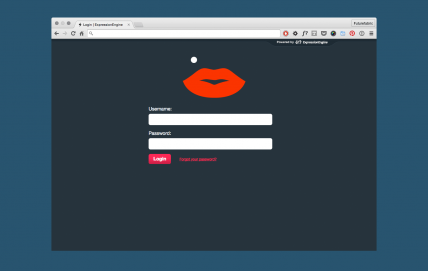
Neuroscience. Link. Marketing.
Neuroscience marketing strategy

Mirror Neurons.Link.Web Design
The Role of Mirror Neurons in Web Design